
Table of Contents
ToggleWhat exactly is two-factor authentication in WordPress?
Two-factor authentication (2FA) is a security feature for WordPress that helps to Online Website Security process. It works by asking users to submit two different sorts of verification before they can access their WordPress accounts.
The first factor is usually a password, which is a piece of information that only the user knows. The second element employs one of the following techniques:
- SMS-based Users receive a one-time code by SMS on their registered device after inputting their credentials.
- TOTP (time-based one-time password) 2FA: A time-sensitive code is generated by an authenticator app, such as Google Authenticator, and is synced with the server and changes on a regular basis.
- One-time codes: Users are given a list of single-use codes, and they must enter one of these codes at login.
- The QR code 2FA: Using their authenticator app, users scan a QR code displayed on the screen. The software then creates a time-sensitive code, which users enter to authenticate themselves.
2FA provides a substantial degree of protection against unwanted access to WordPress sites by combining two factors—one fixed factor and another real-time factor. As a result, even if someone obtains a user password, they will be unable to log in without the second verification step. This technique not only improves user account security, but it also conforms with contemporary security standards and user expectations for protecting critical information on WordPress platforms.
How to Turn on Two-factor Authentication in WordPress
Previously, setting up WordPress 2FA authentication was a complex and tough operation for websites, necessitating the aid of a developer. Fortunately, with its rising popularity, there are several methods to effortlessly integrate it into your Online Website Security.
Step 1: Download and Install an Authenticator App on your Phone
The initial step in this procedure is to download and install an authenticator program. There are several authenticator applications accessible online, and you may select one that supports the form of 2FA that you want on your site.
Download and install the Google Authenticator app on your phone. You must sign in or create a new account.
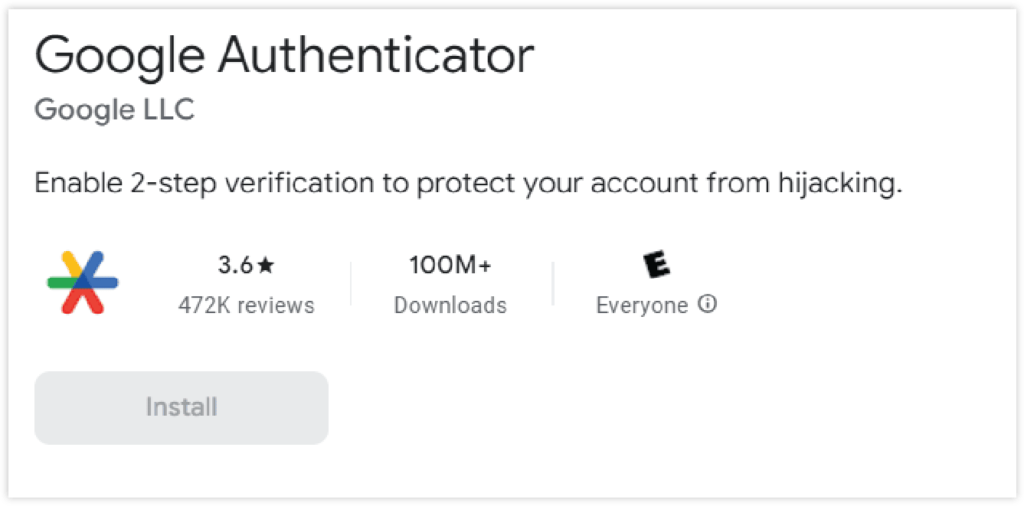
Step 2: Set up a 2FA plugin
Install an appropriate 2FA plugin for WordPress, or Try IT Company Website Security. We’re going to use Melapress’s WP 2FA for this tutorial. This plugin provides a variety of features for all users, including several methods of two-factor authentication (2FA). It also works with a variety of universal 2FA applications, such as Google Authenticator and Authy. If something goes wrong, it offers 2FA backup solutions such as backup codes. It is very simple to set up and utilize, in our experience.
1. Access your WordPress dashboard:
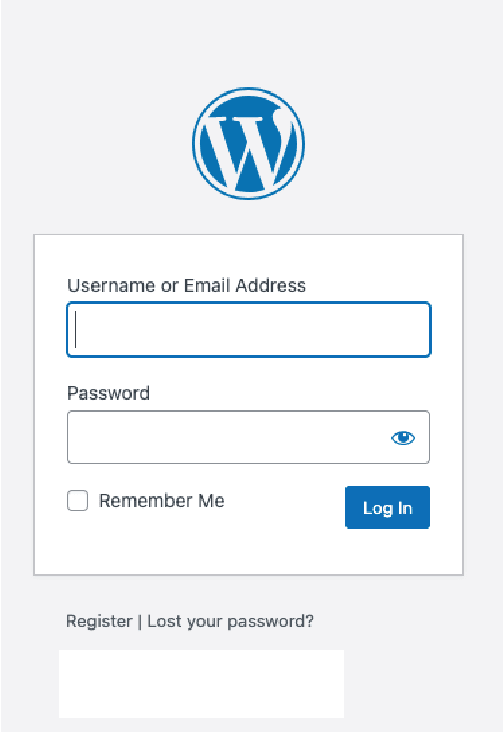
2. In the left sidebar, go to Plugins and click Add New
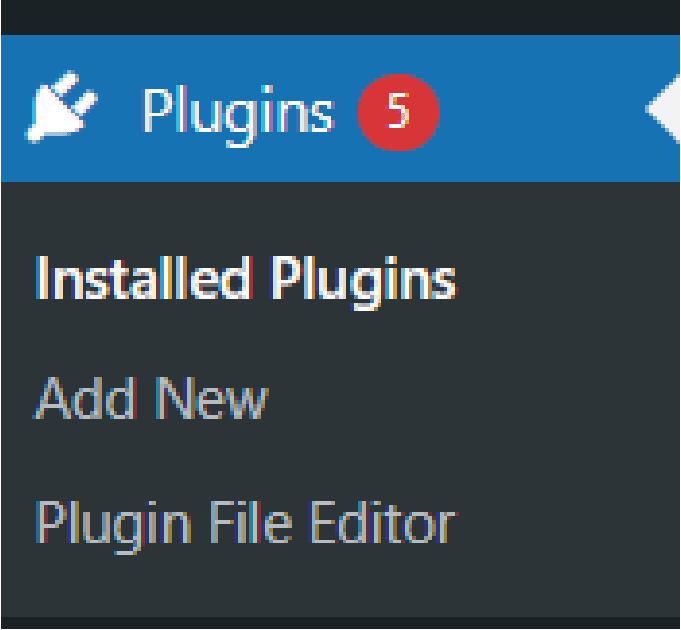
3. In the search bar, type WP 2FA
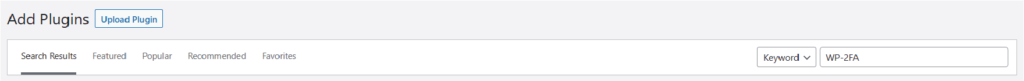
4. Locate the WP 2FA plugin and click on Install Now
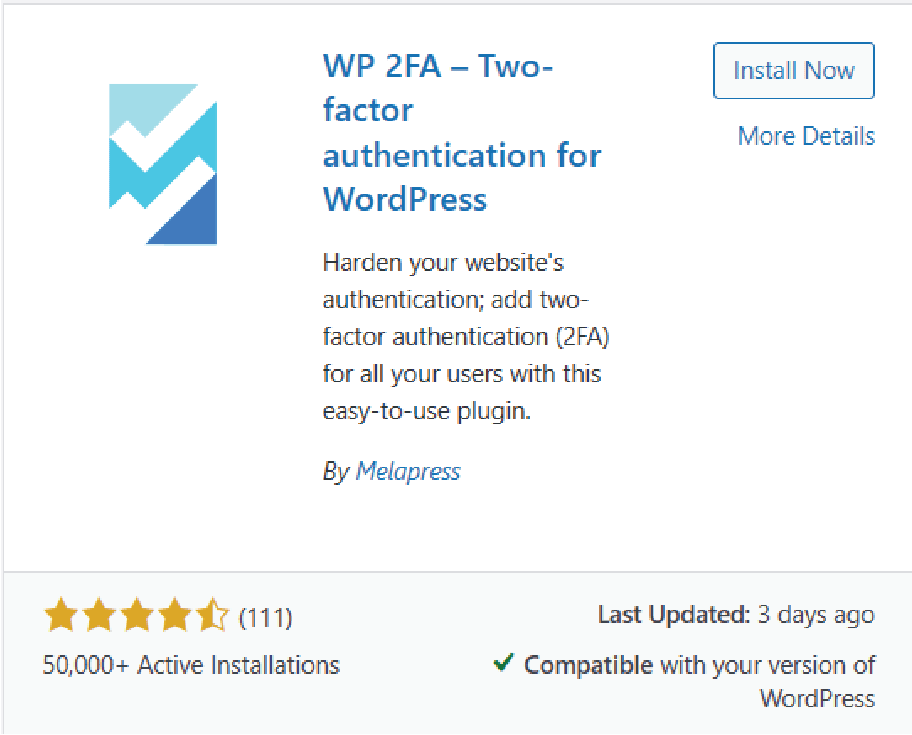
5. When the installation is finished, click Activate to activate the plugin.
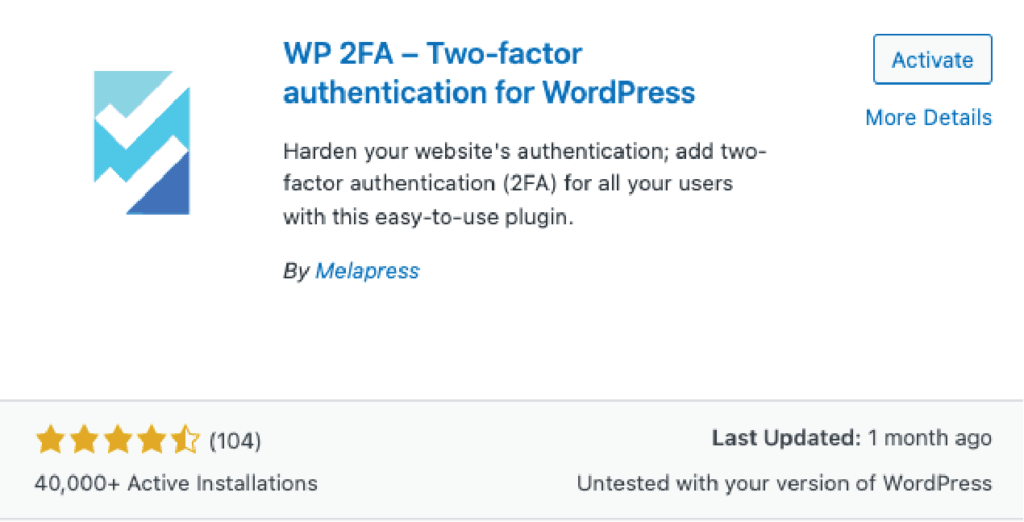
6. You will be redirected to the Setup Wizard.
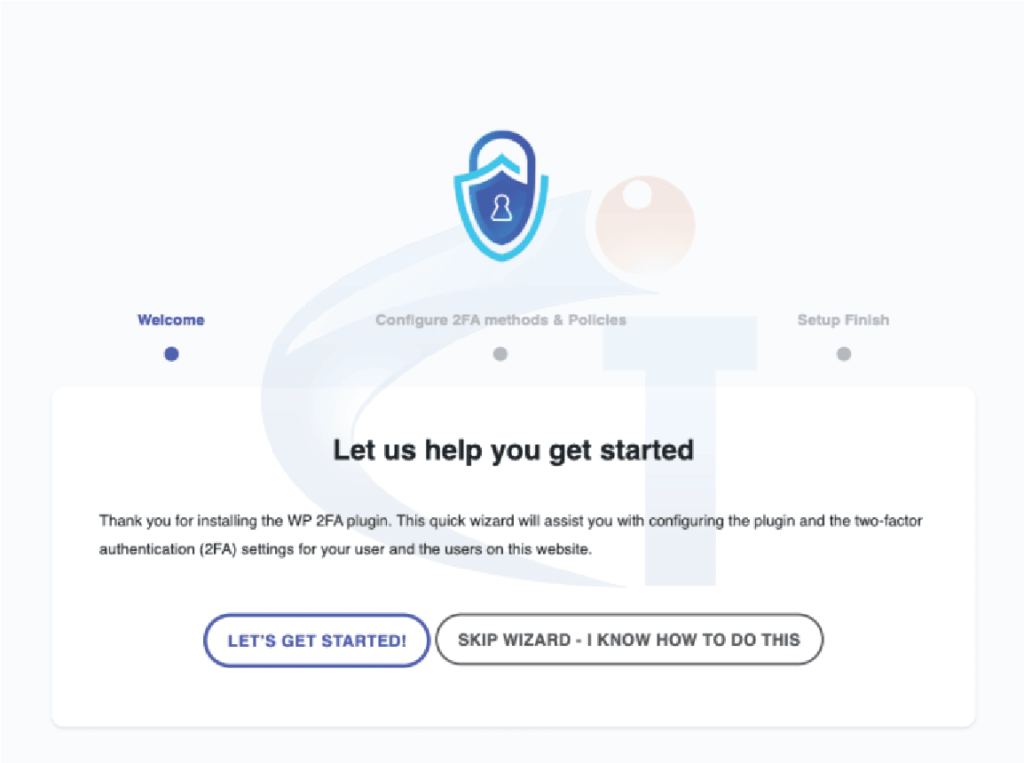
7. Select your preferred 2FA method.
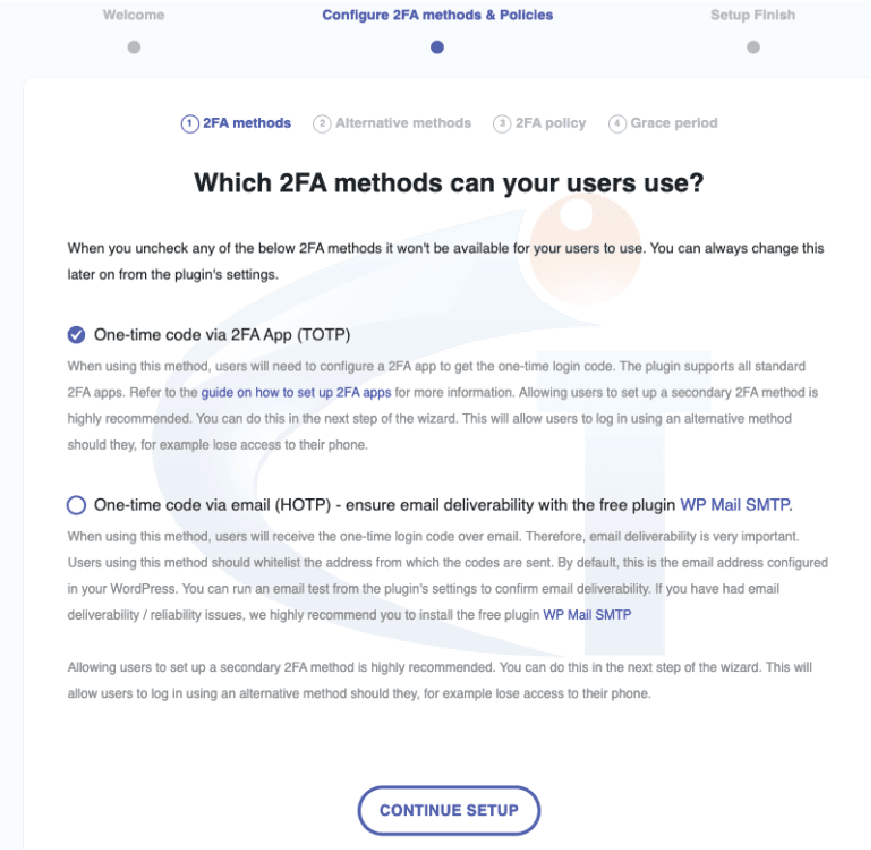
8. Select your preferred Method for the Backup Code.
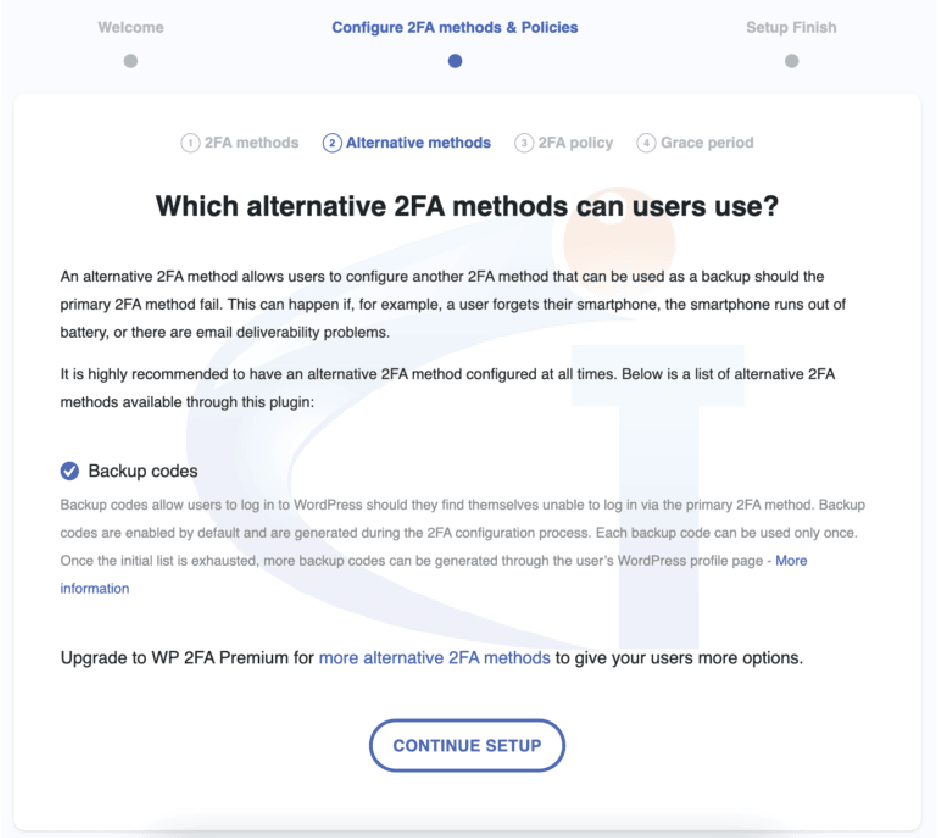
9. Choose which users will be forced to use 2FA.
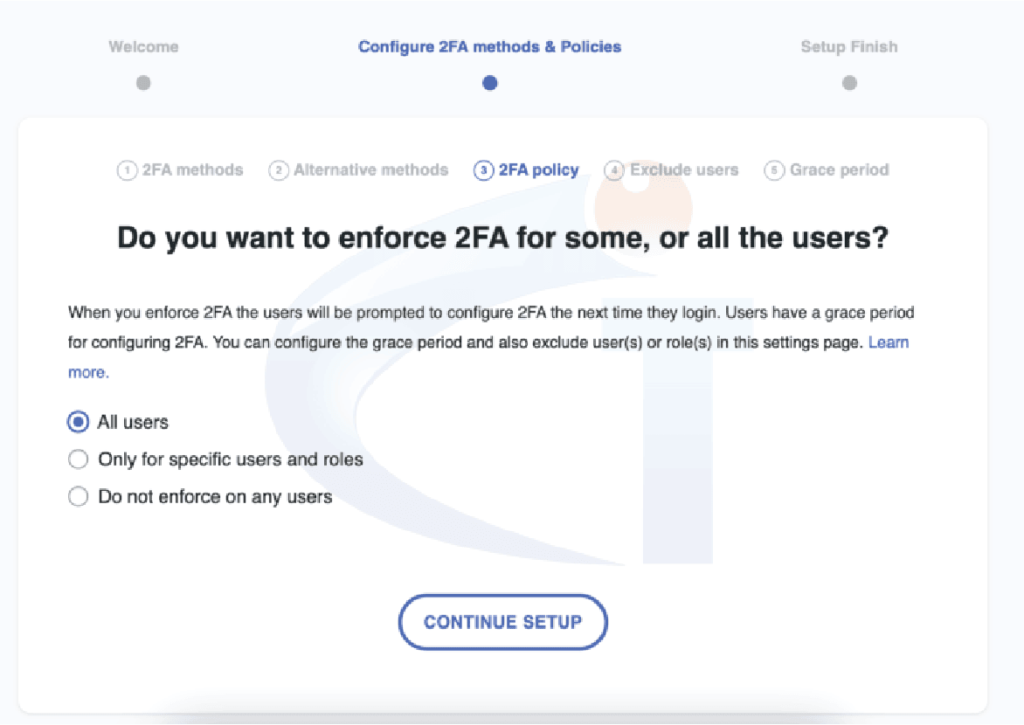
10. Click Configure 2FA now.
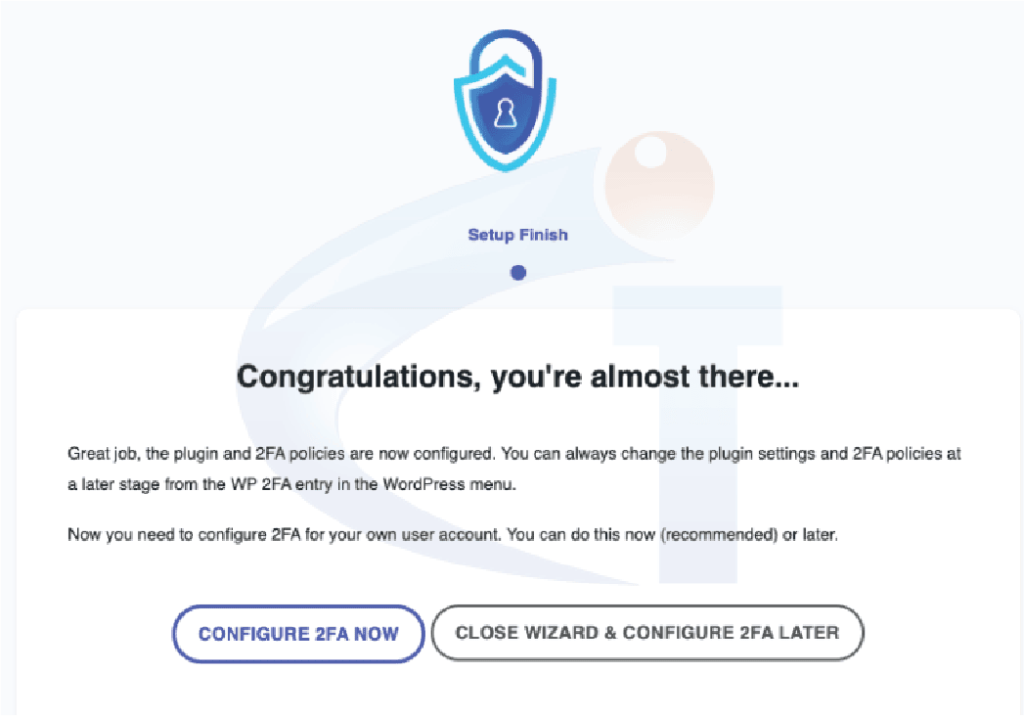
Step 3: Set up 2FA with the Authenticator app
Scan the QR code presented with your authenticator app to configure 2FA. After scanning, click I’m Ready. Next, look for a code or an OTP in your authenticator app.
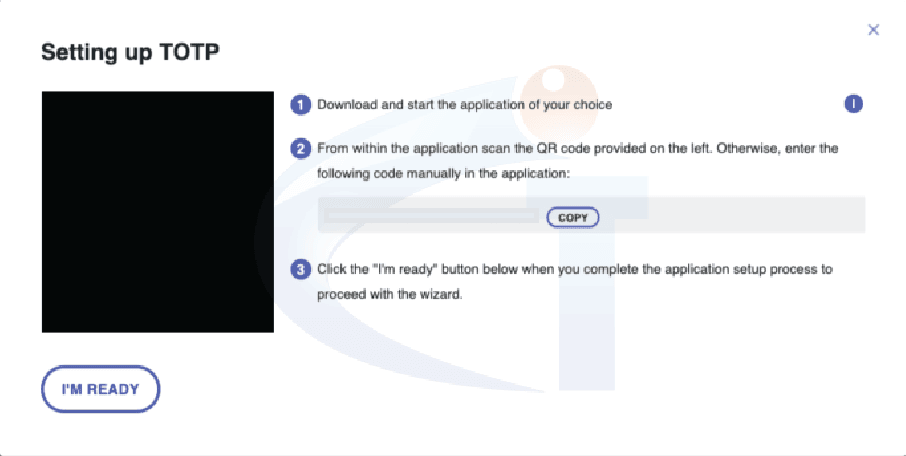
Fill in the code in the text box on your WordPress dashboard. That’s all. You’re ready to go.
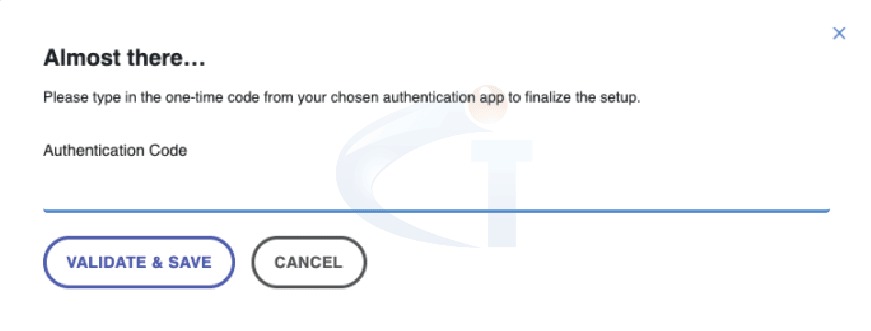
Step 4: Put the new login method to the test
Log out of your WordPress account and then log back in to confirm everything is operating properly. This will put the 2FA configuration to the test. You should be requested to enter the additional verification code from your authenticator app, indicating that the 2FA procedure is active and your account is more secure.
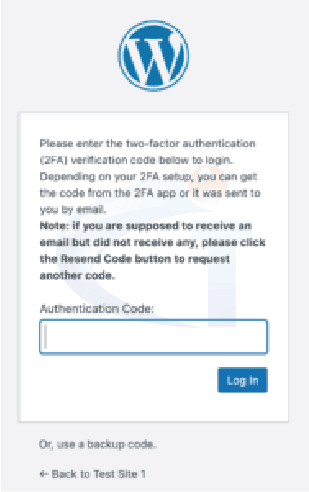
WordPress 2FA Troubleshooting
Implementing 2FA on your WordPress site may dramatically improve security, however there may be some glitches.
- If you aren’t receiving the two-factor authentication email one-time password, check your spam folder first. Email providers may occasionally route 2FA emails there. Consider utilizing a plugin like WP Mail SMTP to ensure consistent email delivery. This plugin improves your site’s email deliverability and reduces the probability of crucial emails being classed as spam.
- App for authentication is not working: If your authentication app isn’t working properly, deleting the account linked with your WordPress site from the app and then resyncing it might be the issue. This procedure can frequently address syncing or producing difficulties inside the program.
What are some alternative methods for securing Website?
Login security is unquestionably important, but the great majority of successful breaches are the result of exploited flaws. As a result, robust WordPress security is required to truly safeguard your site from hackers.
Set up login security: You can do the following steps:
- Encourage users to develop strong, one-of-a-kind passwords that mix lowercase and uppercase characters, numbers, and symbols. Implement password requirements and limits to prevent the usage of weak passwords.
- Limit unsuccessful login attempts: Set your site to shut users out after a specific number of failed login attempts. This protects against brute-force assaults.
- Captcha or Google’s reCAPTCHA: By requiring people to accomplish a challenge that automated bots struggle with, this adds an extra degree of protection.
Final Thoughts:
In an age when cyber dangers loom large, protecting your online presence isn’t simply a choice—it’s a need. Our IT Company’s dedication to Online Website Security is more than simply data protection; it is also about securing your digital heritage. We serve as your digital partner, from strong firewalls to elaborate encryption, ensuring your website stays on a Safe Track. Let’s work together to reinforce your digital domain and prepare the road for worry-free online interactions.




