
Table of Contents
ToggleAre you a startup founder seeking for a robust suite of tools to help your business function more smoothly? If that’s the case, Microsoft 365 might be the solution! Microsoft Office 365 Business Premium Features with its complete suite of applications and services that are cloud-based, is a popular choice for organizations and people wanting to improve workflows and collaboration.
Office 365 is a collection of productivity tools that includes popular software such as Excel, PowerPoint etc. Microsoft 365’s key features include real-time communication, which allows multiple users to work on the exact same document at the same time. AI-powered features, that utilize AI to suggest changes to documents and modern compliance and security features, which protect information.
Create standout content using Designer in PowerPoint
Designer in PowerPoint is function that offers users design suggestions for improving the visual attractiveness of their presentation slides. When the Designer function is turned on, it analyzes the text of slide and recommends relevant design elements such as graphics, photos, and typography to make the presentation more engaging and visually compelling.
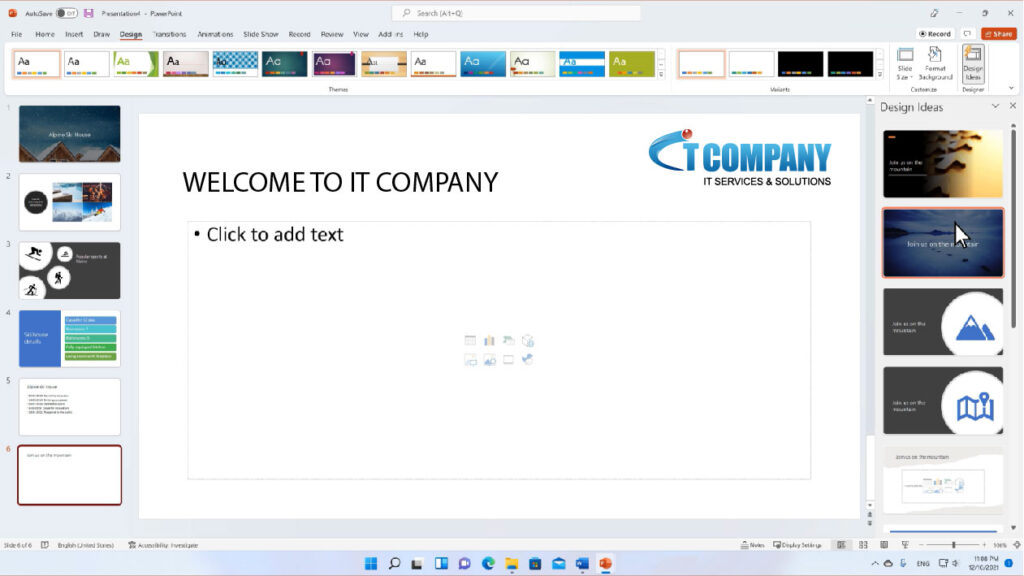
Saves time: Designer may save a lot of time for users who aren’t design experts or don’t have time to produce visually appealing presentations. With a few clicks, the Designer may recommend many design solutions to help your slides appear more professional.
The designer makes it simple for users to produce professional-looking presentations. It provides a range of design ideas, like as color palettes, typefaces, and layouts, to help your presentations seem more professional and unified.
Designer provides a wide selection of design inspiration and can assist customers in brainstorming ideas for their presentations. It might help you experiment with numerous design possibilities and discover fresh ways to communicate your thoughts.
Designer allows customers to alter the design recommendations to meet their own needs. You can change the suggested design components to reflect your business or personal style.
Designer is available on several platforms, including the desktop, online, and mobile versions of PowerPoint. This makes it available to people regardless of what device they are using.
Designer in PowerPoint is a valuable tool that allows users to build professional-looking presentations fast and effortlessly.
Use Microsoft 365 Groups to collaborate with others
Microsoft 365 Groups is an advanced collaboration solution that allows users to collaborate more effectively and efficiently. Microsoft 365 Groups makes working and sharing resources easier by allowing users to form groups of individuals who need to work together on a project or assignment. It allows users to simply create shared resources and group members are immediately granted required rights to utilize these resources. This eliminates the requirement for manual permissions assignment.
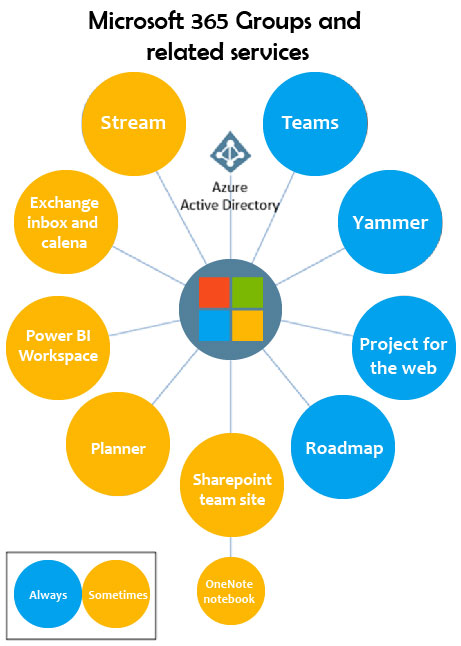
Microsoft Office 365 Groups may be formed using variety of technologies, including Outlook, SharePoint, Planner etc depending on what is appropriate. Launching a Group from Outlook is a suitable alternative for groups that are organized around email and calendar. Starting a Group in Microsoft Teams is an excellent choice for chat-based collaboration. It provides a comprehensive range of collaboration tools including chat, video calls, document sharing, and others.
How Microsoft 365 Groups may boost team collaboration:
- Centralized communication: A shared inbox allows team members to work and communicate with one another in a single location. This helps to prevent cluttering email conversations and ensures that everyone is on the same page.
- The shared calendar enables team members to arrange meetings and events while also viewing each other’s availability. This helps to avoid scheduling conflicts and ensures that everyone is informed of key deadlines and activities.
- Collaborative file management: The linked OneDrive folder enables team members to save and collaborate on documents in one location. This prevents version control concerns and guarantees everybody can operate on the most recent version of the file.
- Access to team resources: Depending on the group arrangement, team members can additionally access SharePoint sites, Planner, and Forms.
- By providing a range of beginning places, Microsoft 365 Groups gives customers the freedom and agility they need to develop and maintain successful collaborative groups that match their specific needs.
Microsoft Power Apps allows you to effortlessly create professional-grade applications
Power Apps by Microsoft is a low-code development system that enables companies to create unique business apps fast and efficiently. Power Apps allows users with no coding skills to develop apps with built-in templates and click-and-drag interfaces. This can assist to minimize development expenses while also increasing organizational agility.
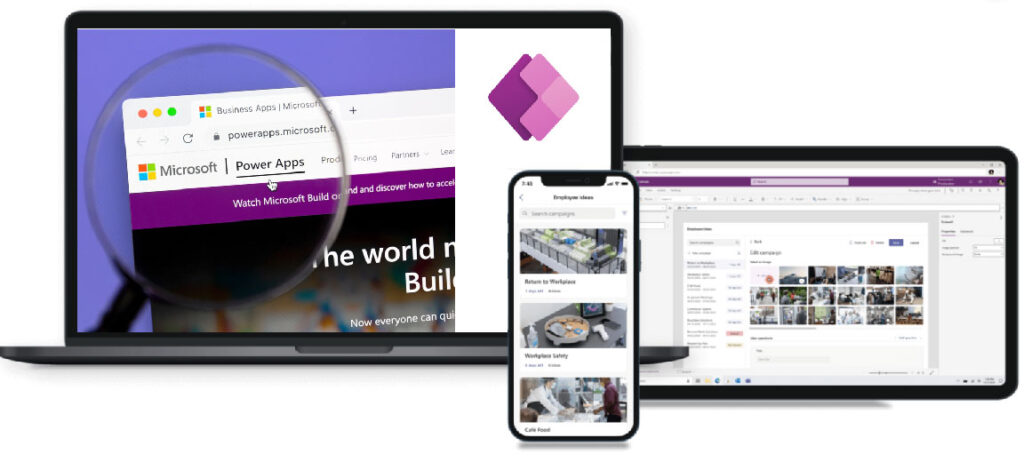
Power Apps enables professional developers to effortlessly enhance app features with Azure Functions on-premises systems. This implies that developers may create bespoke integrations and new features for current apps while still taking use of Power Apps’ low-code development capabilities.
Benefits of Power Apps for users:
- Power Apps is simple to use, allowing users to develop unique programs using a drag-and-drop interface.
- Power Apps has a mobile-friendly UI, allowing users to easily access their apps from their mobile devices.
- Customizable: Power Apps allows users to tailor their apps to their own requirements, such as developing user interfaces, establishing unique workflows, and integrating data from several sources.
Microsoft Power Apps is a versatile and user-friendly platform that allows users to rapidly and efficiently construct bespoke apps, therefore increasing corporate operations and productivity.

Why Should I Buy Microsoft 365 from IT Company?
Microsoft Office 365 Business Premium Features is a comprehensive set of technologies that may help organizations enhance collaboration and productivity. Microsoft 365 offers a variety of services to help organizations optimize workflows, improve communication, and allow remote work. IT Company provides Microsoft 365 at an inexpensive price, making it available to organizations of all kinds.
IT Company offers companies and organizations complete access to Microsoft Office 365 capabilities and 24/7 support from an expert workforce. Here’s why you should choose IT Company:
Trusted Microsoft Partner: IT Company is a Microsoft Gold Partner. It simplifies the transition to Microsoft 365 by interacting with and helping you to ensure that your company gets the most out of Microsoft 365 Office apps and other productivity tools.
Initiation support: Microsoft 365 offers many plans to meet the demands of different businesses, and IT Company may assist you in selecting the best combination for your company.
IT Company Provides Migration Support When you migrate to Microsoft Office 365 Business Premium Features, our migration experts will ensure that your data is seamlessly transferred. Businesses that take advantage of this service may boost cooperation and efficiency while positioning themselves for success in today’s quickly changing business.





