Select the message. Then, in the drop-down list, select mark as unread.
Experience a simple, collaborative, and secure Google Workspace accessible globally.
Enhanced productivity
User-Friendly Interface
Robust Security


You’re protected by our 3-Day Money Back Guarantee! If you determine that Google Workspace isn't the right fit for your needs within the first three days of purchase, we’ll provide a full refund.
To cancel your Google Workspace license during this period, simply contact our customer support team via phone, email, or chat. They will assist you with the cancellation process and initiate your refund.
Google Workspace Features |
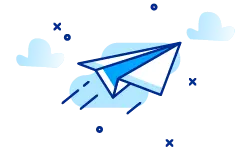
STARTER |

STANDARD |
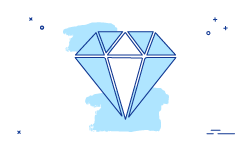
PLUS |
| Video Conferencing | 100 participants |
150 participants + recording |
500 participants + recording + attendance+ tracking |
| Storage Per User | 30 GB | 2 TB | 5 TB |
| Money Back Guarantee | 3 Days | 3 Days | 3 Days |
| Emails | Custom and secure business email | Custom and secure business email | Custom and secure business email + eDiscovery, retention |
| Standard Support | ✔ | ✔ | ✔ |
| 7 days support post setup | ✔ | ✔ | ✔ |
| Verify Domain Ownership | ✔ | ✔ | ✔ |
| Setup MX Records | ✗ | ✔ | ✔ |
| Setup Domain Alias | ✗ | ✔ | ✔ |
| Dedicated Account Manager | ✗ | ✔ | ✔ |
| Name Server and DNS Setup | ✔ | ✔ | ✔ |
| Security and management controls | ✔ | ✔ | Enhanced security and management controls, including Vault and advanced endpoint management |
 |
$15.82 /mo
(Pay $189.84 for a year) |
$27.12 /mo
(Pay $325.44 for a year) |
$40.68 /mo
(Pay $488.16 for a year) |
Note: * Any applicable taxes will be calculated at checkout.
We offer enterprise-grade solutions tailored to your unique requirements.
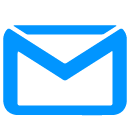
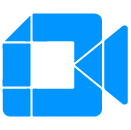

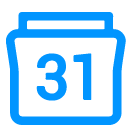
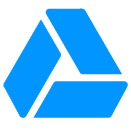

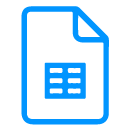
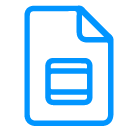
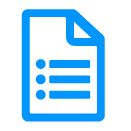
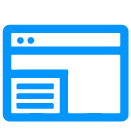
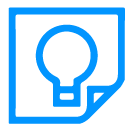
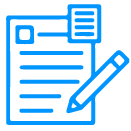
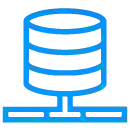
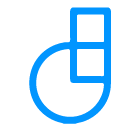
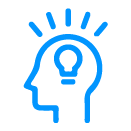
25 weeks ago
The IT Company have been my IT support and domain hosts for over..

10 months ago
We recently partnered with IT Company to create our website..

1 year ago
The team is very dedicated & friendly. I am really satisfied with their great expertise.

1 year ago
Thank you IT Company for such wonderful services. Highly recommendable!!

2 years ago
Very prompt service to fix an email box glitch - and on a weekend too!!

3 years ago
Using FTP hosting service for more than a year...

3 years ago
IT Company has made my life so much easier with their superb..

3 years ago
I have contacted them for website designing and IT company..

Accounts Setup
We Setup Free for you
We provide premium DNS Hosting
148 Reviews
Real-Time Document Collaboration: Using Google Docs, Sheets, and Slides, your team can view and edit documents simultaneously, enhancing collaborative content creation.
Effortless Room Reservations: Browse and reserve conference rooms for effective collaboration with colleagues, customers, and partners.
Cutting-Edge Collaboration Tools: Leverage Google’s latest features like Meet, Shared Calendar, Chat, and Jamboard without worrying about storage limitations.
Integrated Video Conferencing: Conduct video and voice meetings, with recordings automatically saved to Google Drive for easy access.
No-Code App Development:Build applications conveniently with AppSheet, allowing you to create powerful tools without any coding skills.
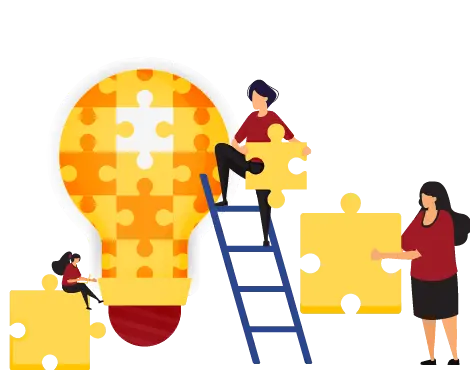
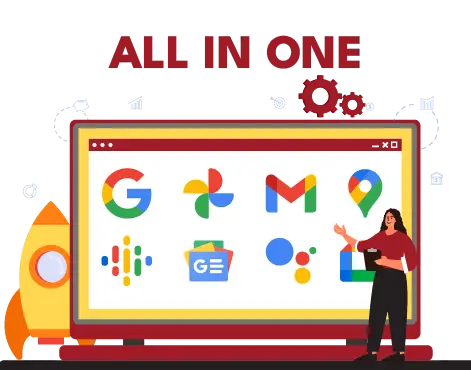
Eliminate Redundancy: Streamline scheduling with shared calendars in Google Workspace.
Custom Email & Secure Storage: Benefit from personalized email and secure cloud storage.
Customizable Dashboard: Easily view updates with customizable tabs.
Instant Feedback: Create surveys and use IT Team chat for quick feedback.
Archive Emails Online:Keep all emails accessible in the cloud.
Expandable Storage: Enjoy dynamic growth of email storage capacity.
No Deletion Required: With Gmail, Google Drive, and Google Photos, you won't need to delete files to free up space.
Convenient Management: With expanded storage, there's no need to delete messages or save them offline.
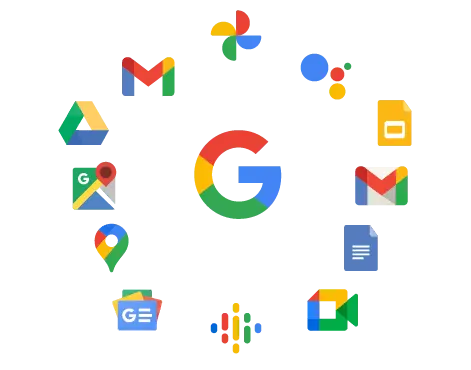
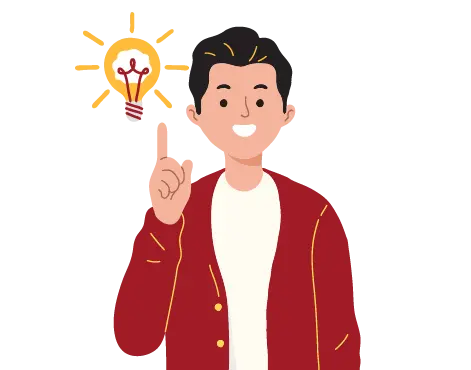
Leverage the ongoing creative and technical solutions in Google Workspace.
Provide employees with collaborative, user-friendly tools for improved productivity.
Access email, documents, sheets, and calendars from any device with Internet access.
Quickly publish a robust internal website on which to gather all sorts of shared information.
Host documents, spreadsheets, presentations, files, and videos.
Embed calendars, discussion forums, and other gadgets on your site!

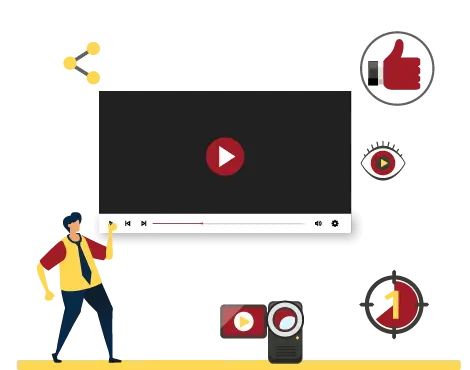
Forget about files that are too big to send.
With Meet, turn any conversation into a video call and share it with everyone.
You can easily share videos with your team for more effective communication.
With the quick search option, just type the file or sender's name to find what you're looking for.
Spend less time managing folders and searching for messages.
Add one or more tags or “labels” to your messages to organize and store them more efficiently.

You can find out more about IT Technology, Hosting, and Software News at our recent blogs
Do you have questions? Here are some of the frequently asked questions that can help you.
Select the message. Then, in the drop-down list, select mark as unread.
Yes, you can set up Gmail for offline access to your most recent email messages. To enable this feature, click the gear icon in the upper-right corner of your mail window. Then, click Settings, open the Offline tab, and click Install Gmail Offline. (Note, however, that if your Google Apps administrator has disabled offline access for your domain, the Offline tab won’t be available, and you won’t be able to use this feature.)
Your account has 25 GB of storage, so you’ll probably never run out of space. In fact, a heavy email user who sends and receives many file attachments and archives all messages might use up to 5% of this space per year (usually less), so it would take decades to use up all the available space. Also, note that Google Apps restricts the size of file attachments to 25 MB, so you don’t have to worry about a few large files using up your storage space.
Click the down arrow at the bottom left of the message you’re composing and select "Check spelling." Misspelled words are highlighted in yellow. Click on a misspelled word to see suggested corrections.
Yes, you can delete one or more messages in a conversation as follows:
Yes. Open the conversation and expand the individual message. From the drop-down menu at the top right of the message, click "Reply" or "Forward."